Project Eight. 3dsmax interior Living Room - Indirect lighting
2019. 4. 4. 21:42
728x90
#1. 간접조명 또한 Vraylight로 간접등박스 안쪽으로 4개를 제작합니다.
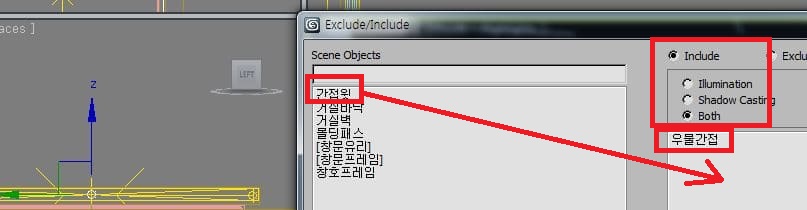
#2. Light옵션의 Exclude에서 간접윗쪽오브젝트와 우물간접오브젝트를 "Include항목으로 Both"로 해줍니다.
#3. Scense에서 필요한 Light요소를 마쳤습니다.
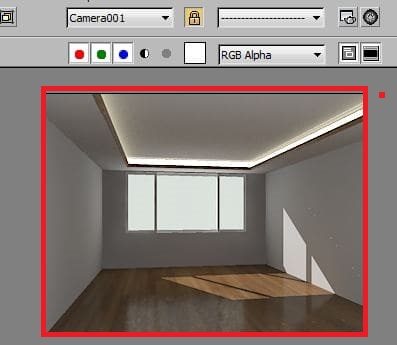
#4. 이후에는 기타 필요한 인테리어요소들의 객체 모델링을 진행한후, Phtometric Light는
추후 추가 삽입하겠습니다. 수고하셨고, 궁금한점은 오프라인학원 교육에서 물어보시길
바랍니다.
728x90
'3dsMAX' 카테고리의 다른 글
| Project Twelve. 3dsmax MeshSmooth 원리 (0) | 2019.04.16 |
|---|---|
| Project Eleven. 3dsmax Lathe and Meshsmooth Cup Modeling (0) | 2019.04.16 |
| Project Ten. 3dsmax Lathe Command Part1 (0) | 2019.04.16 |
| Project Nine. 3dsmax interior Living Room - ArtWall Modeling (0) | 2019.04.10 |
| Project Seven. 3dsmax interior Living Room - External light (0) | 2019.04.04 |
| Project Six. 3dsmax interior Living Room - Floor Mapping (0) | 2019.04.04 |
| Project Five. 3dsmax interior Living Room - Wall Properites 조절 (0) | 2019.04.04 |
| Project Four. 3dsmax interior Living Room - DirectLight 조정 (0) | 2019.04.04 |





